Portable Processing
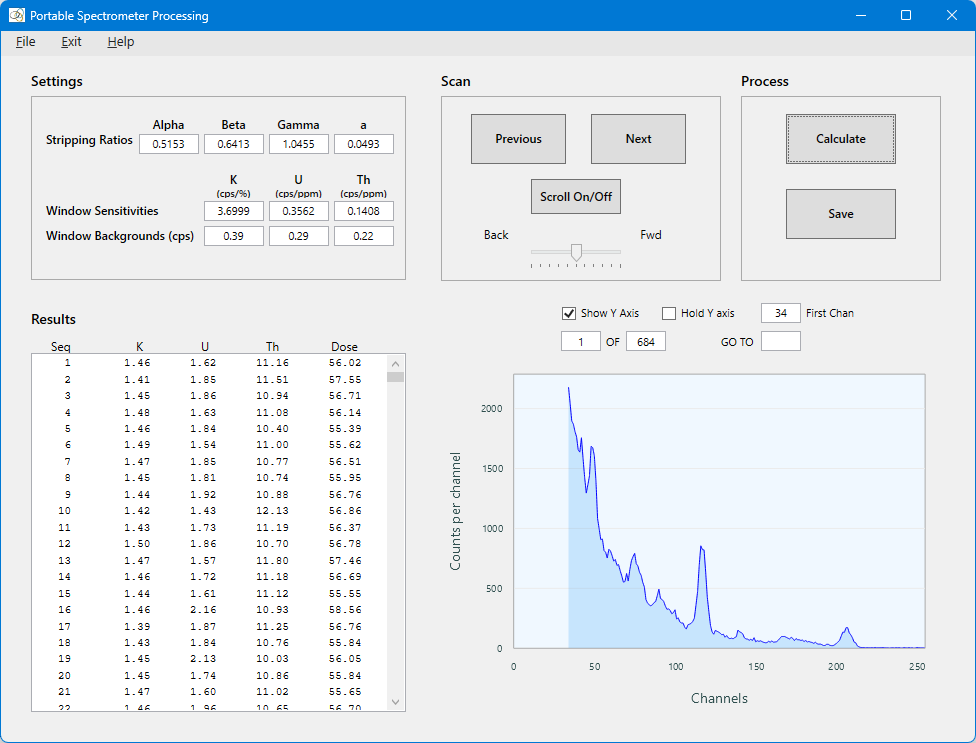
The Portable Spectrometer Processing tool is used to view and process portable spectrometer spectra. The spectra are read from an ASCII text file – see the spectra file in the portable processing demonstration dataset for the format of the file – "demo_data\portable_spectrometry\portable_processing\spectra_portable.txt". To use this tool:
- Read the portable spectrometer spectra by opening the ASCII text file from the File menu – File|Open ASCII Spectra File;
- Set the parameters – File|Set Parameters.
- View the spectra using the controls in the Scan group of controls, or enter a value into the GO TO textBox.
- Click Calculate to process the spectra, and Save to save the results to an ASCII text file.
- View the log file for details on the processing and final results – File|View Log File.
Quick Link: Descriptions of the parameters used by this tool can be found in the portable processing control file.
See Tutorial 13: Portable Spectrometer Data Processing for a tutorial on the use of this tool.