Portable Pad Calibration
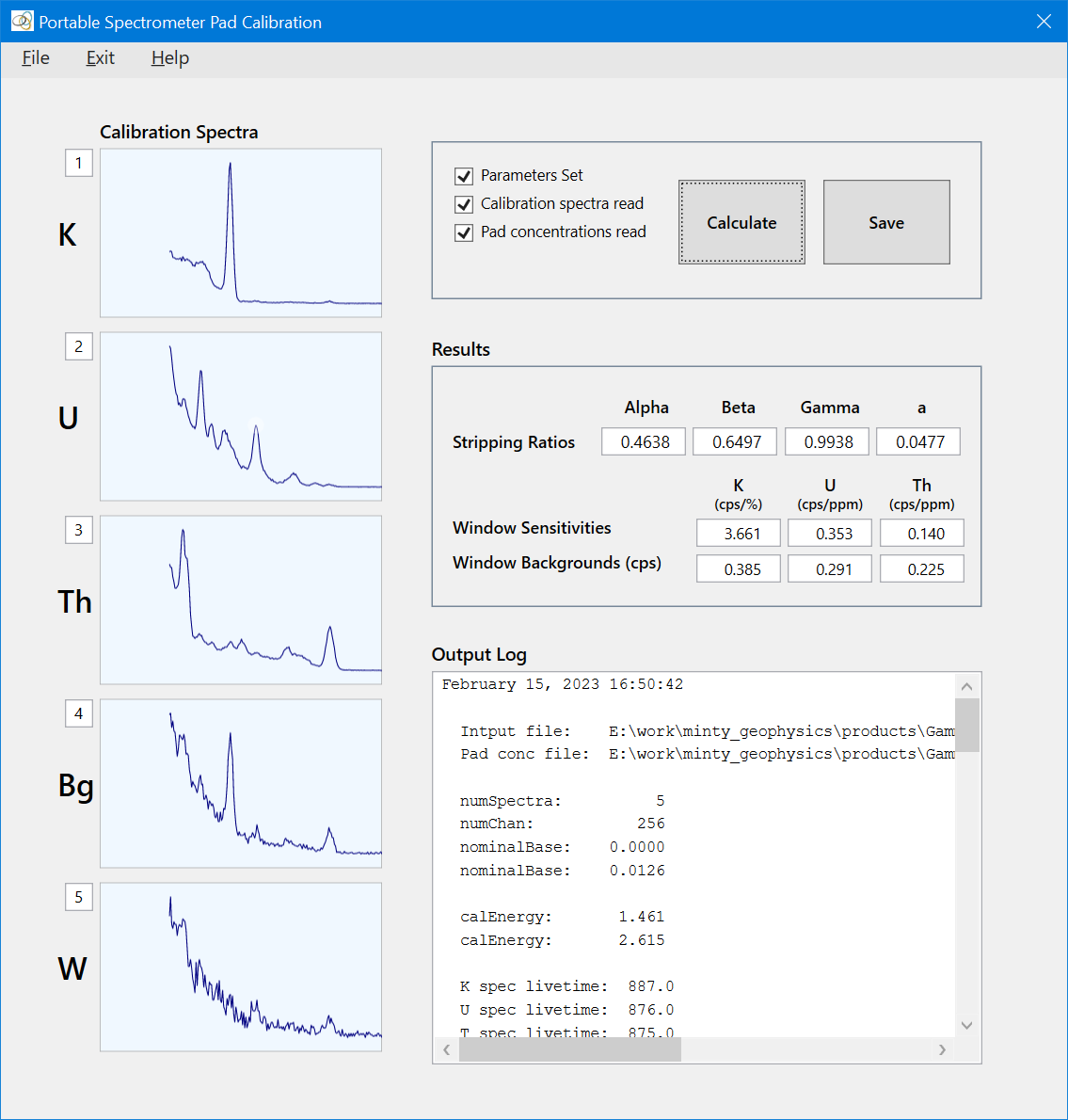
The Portable Spectrometer Pad Calibration tool is used to calculates the calibration coefficients (stripping ratios and sensitivities) for portable spectrometers using spectra acquired over calibration pads. The spectra are read from an ASCII text file – see the spectra file in the Portable Processing demonstration dataset for the format of the file (demo_data\portable_spectrometry\portable_stripping_ratios\spectra_padcal_portable.txt). The calibration pad concentrations are read from a file – see the format of the example file in "demo_data\portable_spectrometry\portable_stripping_ratios\pad_concentrations.con". To use this tool:
- Read the calibration spectra by opening the ASCII text file from the File menu – File|Open ASCII Spectra File;
- Set the parameters – File|Set Parameters.
- Read the pad concentrations file – File|Read Pad Concentrations File.
- Change the integers in the textBoxes to the left of the charts to ensure that each spectrum has been correctly sequenced (K pad, U pad, Th pad, Background pad, Over-water spectrum).
- Click Calculate to process the spectra, and Save to save the results to an ASCII text file.
- View the log file for calibration details – File|View Log File.
Quick Link: Descriptions of the parameters used by this tool can be found in the portable calibration control file.
See Tutorial 14: Portable Pad Calibration for a tutorial on the use of this tool.